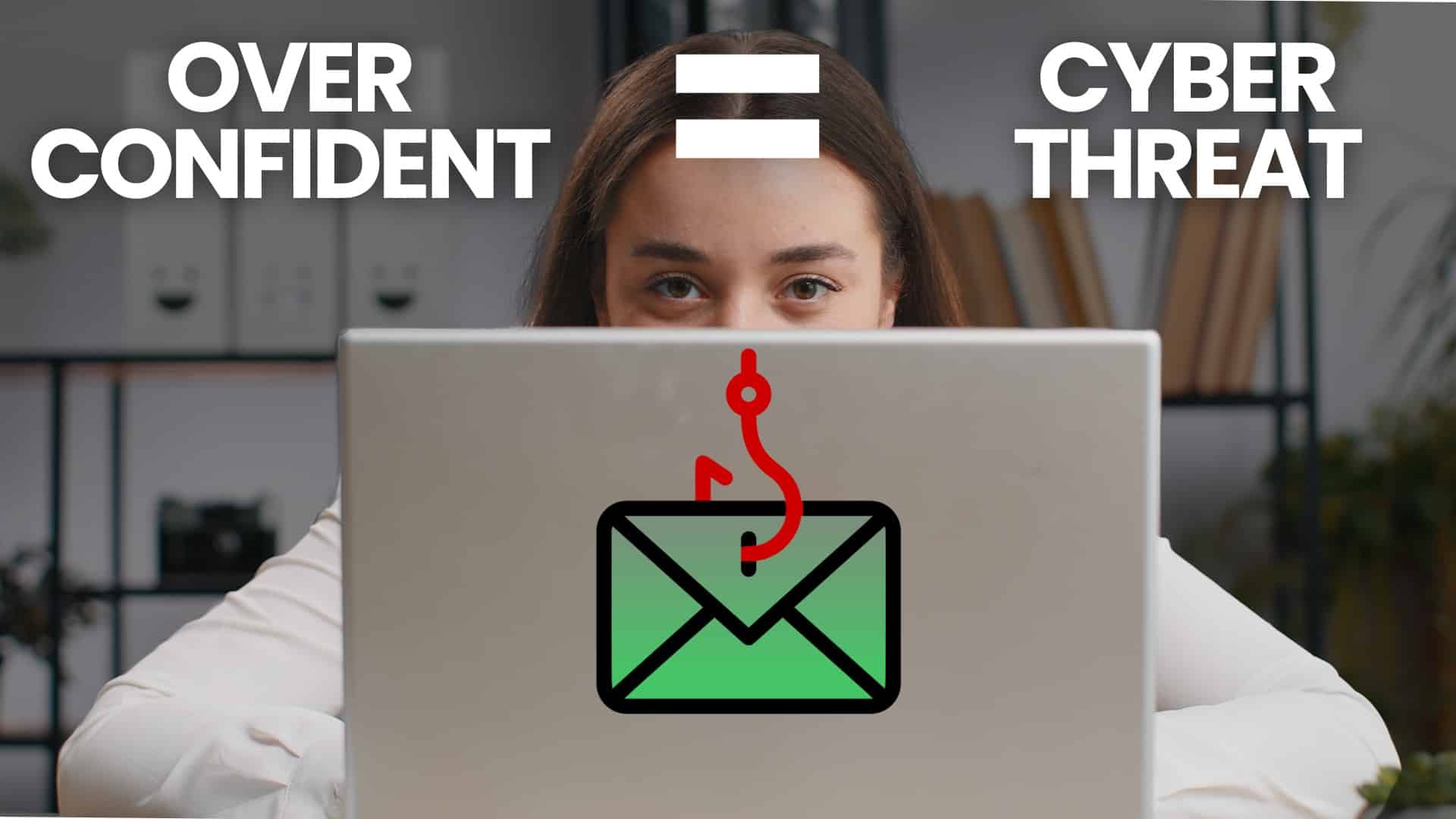Why Confidence Might Be the Biggest Security Risk on Your Team
Let’s talk about Jerry.
Jerry is smart. Jerry built your company’s first CRM in Excel. He knows keyboard shortcuts you’ve never even heard of. Jerry scoffs at scam emails. If there were a phishing Olympics, he’d be the smug guy in the front row shouting, “That’s not even SPF aligned.”
Jerry also clicked on a fake invoice last week and gave remote desktop access to someone claiming to be from “Microsoft Support HQ.”
Because Jerry, like many employees, is too smart to be safe.
The Confidence Conundrum
Here’s the thing: most phishing attacks don’t rely on someone being dumb. They rely on someone being busy, distracted, or overconfident.
And overconfidence? That’s the real malware.
It’s sneaky, it spreads fast, and it tricks people into skipping the very steps that would have protected them.
In fact, a recent study found that 86% of employees think they can identify phishing emails. They’re confident. They’ve taken a training. Maybe even aced a quiz.
But here’s the kicker: more than half of them still fall for phishing attacks.
Let that sink in.
People aren’t failing because they don’t know what phishing is.
They’re failing because they’re sure they do know… and then they click without thinking.
Enter: The Dunning-Kruger Effect
This isn’t a new phenomenon. Psychologists have a name for it: The Dunning-Kruger Effect. It’s what happens when people with a little bit of knowledge dramatically overestimate their competence.
Basically:
- The clueless know they’re clueless.
- The truly skilled know how complex things really are.
- But the folks in the middle? They’re the ones saying, “Oh yeah, I got this,” right before clicking “Enable Macros” on a mystery attachment.
Cybercriminals love these people.
The Evolution of the Scam
Gone are the days of the poorly spelled “Nigerian prince” begging for help transferring $20 million into your bank account.
Today’s phishing emails are sleek, professional, and wildly convincing. Here’s what they might look like:
- An urgent invoice from your top vendor.
- A security alert from your bank.
- A message from your boss, asking for gift cards “real quick.”
- A DocuSign request for a contract you think you were expecting.
Phishing has leveled up. It’s no longer about bad grammar and comic sans. It’s about emotional engineering: urgency, authority, routine. These aren’t hacks. They’re psychological traps.
And when your employees think they’re above falling for them? That’s when the traps really work.
“I’d Never Fall for That” – The Last Words of the Breached
There’s a dangerous sentence that floats around offices more than it should:
“I’d never fall for that.”
You hear it in boardrooms. You hear it in training sessions. You hear it in the silence right after someone falls for it.
It’s like saying, “I’d never lock myself out,” five minutes before realizing your keys are inside and your dog is judging you through the window.
Cybersecurity isn’t about intelligence. It’s about vigilance.
It’s not the tech-savvy ones who stay safe. It’s the paranoid ones.
The ones who hover over links to inspect the URL.
The ones who message IT with, “This seems weird, but I just wanted to check…”
Those people are annoying. And they’re also your last line of defense.
Let’s Talk About the “Click Reflex”
Humans are wired to be efficient. We click fast. We answer emails mid-conversation. We scan subject lines and muscle-memory our way through tasks.
This is great for productivity. It’s also great for cybercriminals.
Phishing emails are designed to slide into that workflow undetected.
They mimic real emails. They borrow logos. They spoof addresses so that “accounts@yourvendor.com” is actually “accounts@yourvemdor.com” (see the switch? Most people won’t).
And in the 0.7 seconds it takes to click “View Invoice,” the damage is done.
The malware’s in. The credentials are stolen. The panic begins.
All because Jerry was confident and moving fast.
Why Your Training Might Be Useless
Let’s be honest: traditional cybersecurity training is often… boring. It’s a video. Maybe a quiz. Everyone passes, prints a certificate, and goes back to ignoring red flags.
The goal isn’t just to inform people. It’s to change behavior.
And that requires regular, engaging, and real-world-relevant training.
You don’t need a slideshow about firewalls. You need:
- Simulated phishing tests that actually fool people
- Follow-ups that explain what gave the scam away
- Bite-sized refreshers, not hour-long lectures
- And a culture where reporting suspicious activity is celebrated, not punished
Because if someone clicks something shady and they’re afraid to speak up,
You don’t just have a training problem.
You have a culture problem.
Shame = Silence = Breach
Here’s a fun fact: many breaches get worse not because someone clicked, but because they were too embarrassed to admit it.
They wait. They hope nothing happens. Maybe they clear their browser history. Maybe they restart their machine like a digital Etch A Sketch.
Meanwhile, the attacker has been logged in for an hour, quietly snooping, planting ransomware, or emailing the rest of the company from your CFO’s inbox.
It’s not the click that kills you.
It’s the cover-up.
This is why your team needs psychological safety as much as they need spam filters. When employees feel safe to report mistakes, your IT team gets precious time to respond before things go nuclear.
So What Does Work?
Here’s how to build a company that’s too vigilant to get scammed:
1. Normalize “Paranoia”
Encourage your team to assume everything is a trap.
Not in a “tin foil hat” way. Just enough healthy skepticism to stop and ask, “Wait, did my CEO really ask for Steam gift cards at 7am?”
Create a Slack channel or email alias for “suspicious stuff” and celebrate reports. A simple, “Nice catch!” goes a long way.
2. Make Training Actually Useful
Forget death-by-PowerPoint. Instead:
- Run simulated phishing campaigns
- Break down real-world examples
- Gamify it. Reward the top “phish catchers”
People learn best when they feel involved and when there’s a little competition on the line.
3. Empower the Click-Checkers
The person who sends 12 emails a week saying “Does this look real?” isn’t a nuisance. They’re a firewall with legs.
Empower them. Encourage others to follow suit. Give them a sticker. (Okay, maybe not that.)
4. Design for the Distracted
Assume your users are overwhelmed and multitasking.
Make your real emails clearly branded and consistent, so fake ones stand out.
If you’re asking someone to click a link or enter sensitive info, give them a second way to verify—like a Slack message or a calendar invite with context.
5. Assume Everyone Will Click Eventually
Even your best employee will eventually have a bad day. Or a second glass of wine. Or forget what training said about PDFs.
That’s why you need layers of defense:
- Multi-factor authentication
- Endpoint detection
- Email filtering
- Backups
- Least-privilege permissions
Because Jerry doesn’t need access to the accounting system anyway.
A Quick Analogy (Because Why Not)
Think of phishing like a haunted house.
Some people tiptoe through, checking every corner. Some breeze in confidently, thinking, “I don’t scare easy.”
Guess who screams first?
Exactly.
Confidence doesn’t make you safe. It just makes you louder when things go wrong.
The Real Cost of a Click
A phishing attack can cost a business thousands or millions.
Lost productivity. Ransomware payments. Reputational damage. Legal headaches. Compliance fines.
But here’s the cruel irony: most phishing attacks don’t require sophisticated tools. Just a believable email and one person who was too confident to pause.
It’s not just about protecting your systems.
It’s about protecting your people from being the one who clicked.
Because no one wants to be the reason payroll was wired to North Korea.
TL;DR – The Click Cliff Notes
- Phishing scams are slicker than ever
- Overconfidence makes people click without thinking
- The smartest folks are often the most at risk
- Training isn’t enough—you need a culture of caution
- Create space for questions, skepticism, and reporting
- Assume clicks will happen. Build safety nets
Final Thought: Be More Like Carol
Every office has a Carol.
Carol doesn’t click anything without asking someone. Carol once reported a phishing attempt that turned out to be her own calendar reminder. Carol is the human embodiment of “better safe than sorry.”
Carol is the hero you need.
The Jerrys will always think they’re invincible.
But the Carols? They’re why your business still has a network that works.
So train your team. Encourage questions. Celebrate skepticism.
And next time someone says, “I’d never fall for that,” remind them…
That’s exactly what the hacker is hoping you’ll say.