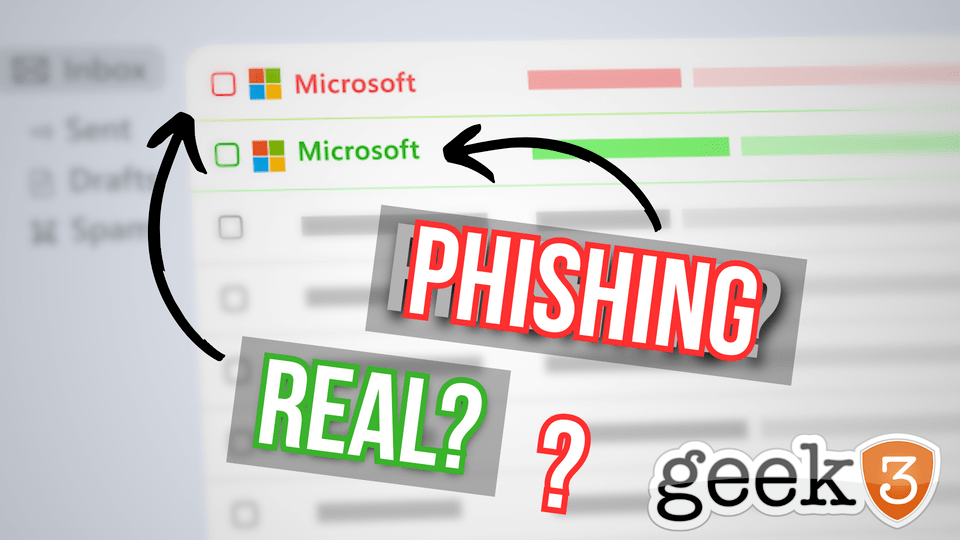How I Nearly Fell for a Phishing Scam and What It Means for You
Let’s get one thing straight before we dive in:
I know better.
I teach people how to spot phishing emails.
I set up security tools.
I’ve literally written policy templates titled things like “Don’t Click That.”
And yet…
There I was.
Sitting at my desk.
Sipping my iced tea.
Opening an email that looked very convincingly like it came from Microsoft.
Subject line: “Unusual Sign-In Activity Detected.”
Body: Sleek formatting. No typos. Microsoft logo looking all smug and official.
The kicker: A perfectly believable message:
“Your account may have been compromised. Please confirm recent activity.”
There was a big shiny button.
“Review Activity Now.”
And like a sleep-deprived intern on day three of cybersecurity bootcamp, I clicked it.
I clicked.
I typed in my credentials.
And then…
That little gut voice that sounds like your IT teacher from 8th grade whispered,
“Double-check it, dummy.”
So I did.
And sure enough…
The sender’s domain? Slightly off. The URL? Redirected through some shady-sounding nonsense.
I yanked myself out of the matrix just before hitting submit.
I caught it just in time.
But it rattled me.
Because if I almost fell for it, what are the odds that someone less trained won’t?
Spoiler:
They won’t catch it.
And that’s exactly what we need to talk about.
Why Microsoft? Because You Trust Them
Let’s do a quick pop quiz.
You get an email that looks like it’s from:
- Microsoft
- Apple
Which one do you trust the most?
Trick question.
They’re all high-trust brands.
And that’s exactly why scammers love them.
According to recent cybersecurity reports, Microsoft is the #1 most impersonated brand in phishing attacks, making up a staggering 36% of all brand-related phishing scams so far in 2025.
That’s not a few bad actors.
That’s nearly 4 out of 10 phishing emails pretending to be your old pal Microsoft.
Google and Apple take second and third place, respectively.
Together, these three giants are involved in over half of all phishing attempts worldwide.
If that doesn’t scare you, you might already be compromised.
Phishing Has Had a Makeover
Remember when phishing scams were easy to spot?
Terrible grammar.
Strange fonts.
Weird offers involving international lottery winnings or a long-lost royal relative.
Those days are gone.
Phishing has matured.
It’s wearing a tie now.
It walks confidently, knows how to use spell check, and even registers fake domains that look eerily close to the real thing.
What we’re dealing with now are scams that could fool a room full of cybersecurity experts.
And they do.
Today’s phishing tactics include:
- Fully cloned login pages
- Realistic email formatting
- Company logos copied pixel-for-pixel
- URLs with subtle typos like “micros0ft.com”
- Spoofed email addresses that look legit at first glance
These scams aren’t sloppy anymore.
They’re precise.
They’re calculated.
And they’re banking on the fact that you’re busy, distracted, or in a hurry.
Sound familiar?
The Psychology of the Click
Let’s break this down.
Phishing isn’t just about tech.
It’s about timing.
Scammers know when to strike:
- First thing in the morning when you’re clearing your inbox with one eye open
- Right before a meeting when you’re rushing
- Late at night when your guard is down
- During a known Microsoft outage when a “login issue” email sounds totally plausible
They rely on urgency.
They use phrases like:
- “Immediate action required”
- “Your account will be locked in 24 hours”
- “Suspicious activity detected – click to verify”
Your brain sees those words, and instinct kicks in.
Fight or flight.
And since nobody’s fighting the email, we click.
We click fast.
Without checking.
Without verifying.
And just like that, they’re in.
Real Consequences, Not Hypotheticals
So what happens when you fall for one?
Here’s what I’ve seen firsthand:
- A CFO wired $47,000 to a scammer posing as the CEO
- A dental office had patient records stolen because a receptionist opened a spoofed Microsoft email
- A small real estate firm spent six weeks and $12,000 recovering from a ransomware attack
- An intern clicked a “Microsoft Teams update” link, which led to a credential-stealing site. Half the company’s logins were compromised within 24 hours
These aren’t theoretical.
These are real businesses.
With real losses.
And very real panic.
And here’s the kicker:
Most of them already had antivirus.
They thought they were safe.
Spoiler:
Antivirus alone isn’t enough anymore.
How to Spot a Phishing Email (Before It Spots You)
You don’t need a PhD in cybersecurity to sniff out most scams.
You just need to slow down.
Let’s go through some modern red flags:
1. The “Urgent Alert” Trick
If the subject line is yelling at you, it’s probably lying to you.
Real companies don’t send all-caps ultimatums.
They don’t say “CLICK IMMEDIATELY OR ELSE.”
Take a breath. Read it twice.
2. The Lookalike Domain Game
Your eye sees what it expects.
So “microsoft.com” and “micros0ft.com” look the same at a glance.
But that’s a zero instead of an “o.” That’s how they get you.
Always hover over the link.
Or better yet, type the website manually.
3. Suspicious Links with Friendly Text
The link might say “microsoft.com,” but under the hood, it’s pointing to “scam-city.biz/reset-your-password.”
Never click directly.
Use your browser like a grown adult.
4. Unexpected Attachments
Didn’t ask for an invoice? Don’t open it.
Didn’t schedule a Teams meeting? Don’t download the calendar file.
Don’t know the sender? Delete it and keep it moving.
How to Protect Your Business (and Your Sanity)
So what’s the plan?
It’s not about paranoia.
It’s about preparedness.
Here’s what I recommend for every business, big or small:
🔒 Multi-Factor Authentication (MFA)
Yes, it’s annoying.
But so is rebuilding your network from scratch.
With MFA, even if a scammer gets your password, they still need your second verification step.
Think of it as your digital deadbolt.
🧠 Security Awareness Training
If you’ve got employees, you’ve got risk.
Everyone needs basic training on spotting phishing attempts.
Make it part of onboarding. Do refreshers quarterly.
Throw in some simulated phishing tests to see who’s clicking.
(No, you don’t have to shame them. Just gently retrain.)
🧰 Modern Email Filtering
Basic spam filters aren’t enough.
Invest in a tool that uses AI, machine learning, and behavioral analysis to catch threats before they land in someone’s inbox.
There are plenty of good ones.
We’ll help you pick.
🛡️ Endpoint Detection & Response (EDR)
This is next-gen antivirus.
It monitors for suspicious activity and reacts fast if something shady starts happening.
If antivirus is a flashlight, EDR is a guard dog with a walkie-talkie.
📄 Clear Incident Response Plan
What happens if someone clicks?
You should know:
- Who to call
- What systems to isolate
- How to reset credentials
- When to notify clients
- What coffee to order for the inevitable all-nighter
Don’t wing it in the moment. Have a plan.
The “I’d Never Fall for That” Trap
I hear this one all the time.
“That wouldn’t happen to me.”
“I’m good at spotting scams.”
“I’ve been in IT for 20 years.”
Okay. But I’m telling you… I almost fell for it.
And I do this stuff daily.
Confidence isn’t protection.
Awareness is.
Wait… Even Mastercard?
Yep.
This isn’t just a Microsoft problem.
Recent reports show a rise in phishing attacks impersonating Mastercard, too.
Fake sites. Perfect logos. And enough psychological tricks to fool a cyber-skeptic.
People are entering their card details into pages that look exactly like the real thing.
The scam landscape is evolving.
Every brand you trust? Now a potential disguise.
A Few Extra Tips for Staying Safe
Let’s throw in some bonus best practices for your daily digital life:
- Don’t reuse passwords.
One breach and they’ve got access to everything.
Use a password manager. Please. - Update your devices.
Scammers love outdated systems. Patch early, patch often. - Use unique admin credentials.
Your email password should not be the same as your domain admin password. That’s asking for disaster. - Monitor for breaches.
Use services like HaveIBeenPwned to check if your info’s out there. - Lock down account recovery options.
Your backup email and phone number should be just as secure as your main account.
When to Worry (And When to Call Us)
If you notice:
- Unusual login alerts
- Employees receiving strange emails
- New inbox rules or auto-forwarding
- Clients saying they got weird messages from you
- You clicked something and feel uneasy about it
Don’t wait.
Most breaches aren’t noticed for days or even weeks.
The sooner we jump in, the better your odds of containing the damage.
Final Thought: The Scam Is in the Familiar
Here’s the part that messes with your brain:
Phishing doesn’t look like danger anymore.
It looks like your everyday workflow.
It uses the brands you trust.
The formatting you’re used to.
The tone of voice you expect.
And that’s why it works.
But here’s the upside:
If you build habits around slowing down, double-checking, and trusting your gut, you can outsmart the scam.
Even when it’s wearing a really convincing disguise.
TL;DR (but seriously, read the full thing next time)
- Microsoft is the top impersonated brand in phishing scams
- I almost fell for one myself
- These scams are slick, realistic, and designed to catch you when you’re distracted
- 36% of phishing emails now spoof Microsoft
- Protect yourself with training, MFA, filtering, and a solid response plan
- If you think you’re too smart to fall for one… you’re probably the next target
If this post made you sweat a little… good.
That means you’re paying attention.
Now let’s get your business protected before one of these fake Microsoft emails turns your Monday into a meltdown.
Need help setting up MFA, training your team, or reviewing your email security?
We’re here. No judgment. Just solutions.