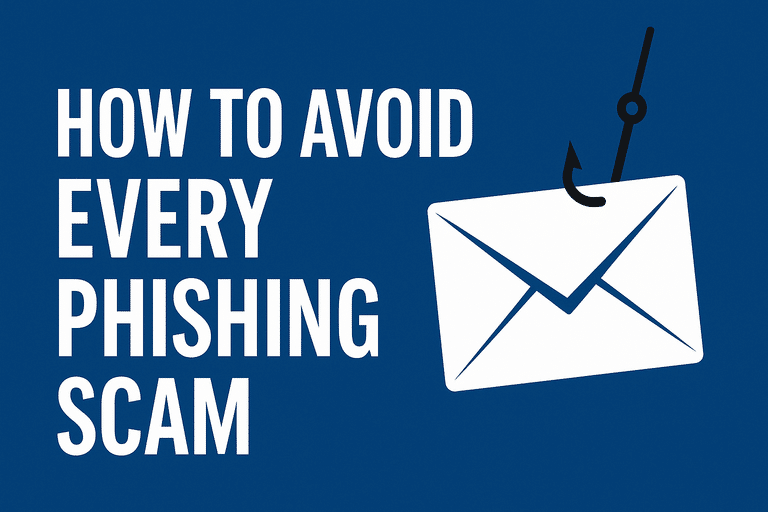We all know the email inbox is the heavyweight champ of phishing attacks. It’s also where we can spot the attack before the trap. And phishing emails are not slowing down. In fact, it’s the hacker’s weapon of choice in 2025. Why?
Because it works.
All it takes is one convincing email and one click. Suddenly, the bookkeeper wires money to the wrong account, the owner’s email is hijacked, or customer data walks right out the front door.
Now here’s the part nobody tells you: phishing scams aren’t clever. They’re lazy. The emails might look polished, but the formula behind them hasn’t changed in decades. They all follow the same tired 1-2 punch. It’s predictable.
The Anatomy of a Phishing Email
Step one: The sky is falling.
The scammer needs your heart rate up before you’ve even had time to sip your coffee. The subject line and the first sentence are engineered for panic:
- “Your account will be terminated today.”
- “Someone logged in from Honduras.”
- “Your payment didn’t go through.”
It’s always urgent. Always a crisis. The goal isn’t to inform you, it’s to bypass your brain’s logic center and hit that fight-or-flight switch. Think of it like someone screaming “FIRE!” in a crowded space. It doesn’t matter if there’s actually smoke. The instinct is to move, not to investigate.
That’s phishing in a nutshell: panic theater.
Step two: The call to action.
Once they’ve got you rattled, they don’t waste time. Right below the scary message is the shiny “solution”:
- “Click here to fix it.”
- “Reset your password.”
- “Log in now.”
That’s the 1-2 punch. Panic + button. It’s basically the car warranty robocall, but dressed up in your inbox with corporate logos.
Why It Works (Even on Smart People)
If you’ve ever clicked on something you shouldn’t have, you’re in good company. Doctors, lawyers, IT professionals, even security pros fall for phishing emails. Not because they’re dumb. Because they’re human.
Here’s the psychology:
- Urgency hijacks logic. When you feel rushed, your brain takes shortcuts. You stop evaluating, you just react.
- Authority bias. If the email looks like it’s from your bank, your boss, or Facebook, you give it weight.
- Convenience trap. That shiny button is right there. One click to fix it. Why go hunting for a phone number?
Scammers don’t need to outsmart you. They just need you in the right state of mind at the wrong time.
The Good News: Opening Email Is Safe
Here’s something that surprises people every time I say it: just opening an email is safe.
You could open a hundred phishing emails in a row and nothing happens. Your inbox is not a landmine field. The danger only begins when you click a link or download an attachment. That’s the moment you cross into their trap.
So the fix isn’t to fear your inbox. It’s to change your behavior inside of it.
Your Counterattack: The Better 1-2 Punch
You’ve seen theirs. Now here’s yours.
1) Notice the urgency. If the email feels like a crisis, slow down. That’s your red flag.
2) Ignore their button. It’s never the solution.
That’s your counterpunch. Same rhythm, different result.
But What If It’s Real?
Good question. Because sometimes it is real. Sometimes your bank really does want you to check your account. Sometimes Facebook really does think you logged in from somewhere new.
The trick is this: respond on your terms, not theirs.
- Bank email? Flip over your debit card and call the number printed on the back.
- Facebook login warning? Don’t click their link. Open Facebook the same way you always do and check your security settings.
- Utility bill problem? Log in to their website directly.
If it’s real, you’ll see the alert when you get there. If it’s fake, you’ve sidestepped the entire trap.
Real-World Examples (And Why They Work)
- The Fake Invoice Scam
A small business gets an email that looks like it’s from a supplier. The invoice amount? $9,800. The email address? Looks close enough. The only difference? The bank account details at the bottom. The bookkeeper pays it. Money gone. - Payroll Diversion
An employee gets an email that looks like it’s from HR: “We’ve updated our payroll system, please log in here to confirm your info.” They log in. Only it’s not HR. It’s a scammer who now has their credentials and changes the direct deposit. Two weeks later, no paycheck. - The “Boss” Email
Late on a Friday: “Hi, it’s me. I’m tied up in a meeting but I need you to buy $2,000 worth of gift cards and send me the codes.” The employee thinks it’s urgent, doesn’t want to say no to the boss, and rushes to comply. Gift cards gone.
In each case, the formula is identical: create urgency, present a convenient button (or instruction), cash out.
Why Small Businesses Get Targeted
Hackers don’t just go after Fortune 500 companies. In fact, they prefer the smaller ones. Here’s why:
- Less staff, less training. Big companies do security awareness training. Small businesses rarely do.
- No safety nets. If a Fortune 500 loses $10k, it’s a blip. If a small business loses $10k, it’s payroll.
- Faster payouts. Hackers know small businesses won’t spend a week verifying an invoice. They pay quickly to “just get it done.”
That’s why phishing is a small business problem as much as it is a global one.
The Training Angle
And here’s where I’ll let you in on a little secret. Small businesses invite us to run phishing simulations all the time. We make them as tough as possible:
- Logos match.
- Grammar is flawless.
- Urgency is through the roof.
And yet, no matter how sneaky we make them, they always fall back on the same 1-2 punch. The sky is falling + a call to action.
That’s our secret recipe. And it’s the same recipe hackers use.
Red Flags Beyond the Obvious
Once you train your brain to look for panic + button, you’ll start noticing other tells too:
- Weird sender addresses. The display name says PayPal, but the email is from paypa1-support@randomdomain.net.
- Awkward phrasing. “Your accont has been susspended.” Not exactly Fortune 500 grammar.
- Odd links. Hover over the link before you click. If “securebank.com” actually points to a random IP address, you know what’s up.
- Unusual requests. Your boss will never ask you to buy gift cards by email. Ever.
What To Do If You Click Anyway
Let’s be real. Sometimes you’ll slip. You’ll click the link, then realize your mistake. What now?
- Don’t panic. Not every click = doom.
- Close the page. Don’t enter info. Don’t download files.
- Change your password. If you entered credentials, go to the real site and change them immediately.
- Report it. To your IT provider, your boss, or whoever handles security. The sooner they know, the sooner they can protect the rest of the team.
Why Behavior Beats Technology
Yes, there are filters, firewalls, and fancy AI tools that catch phishing attempts. And they work, some of the time. But no tool catches everything. Hackers know how to slip past the nets.
That’s why the real defense isn’t just technology. It’s behavior. Spotting the urgency. Ignoring the button. Going to the source.
When you change behavior, you change the outcome.
Wrapping It Up
Phishing is here to stay. It’s cheap for hackers, it works often enough, and it costs small businesses dearly. But the formula never changes. Panic + button.
So here’s your takeaway:
- Notice the urgency.
- Ignore their button.
- Go to the source.
That’s your counter 1-2 punch. And once you see the pattern, you can stop almost every phishing scam in your inbox cold.