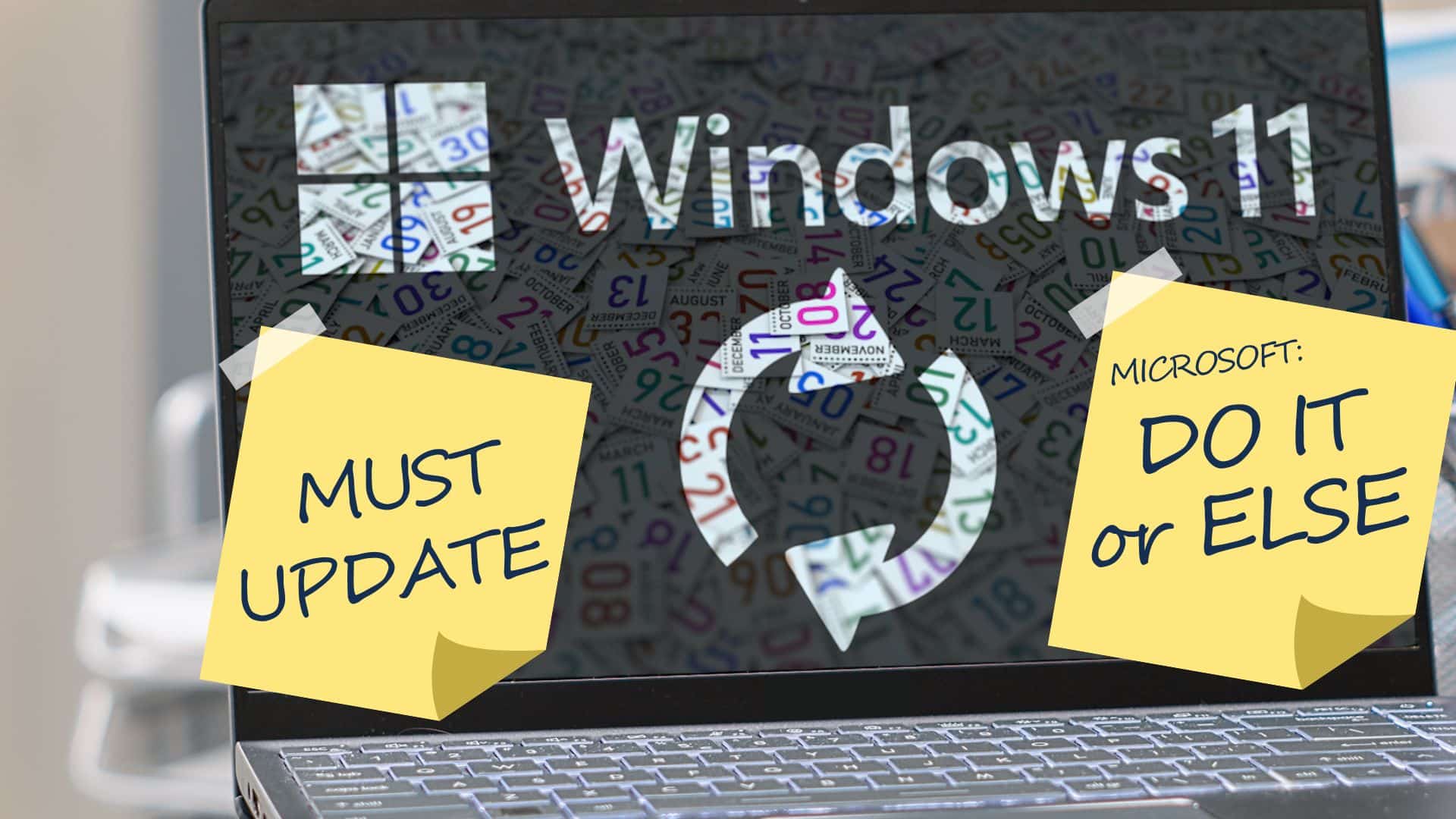This is borderline ridiculous. Microsoft, in its infinite wisdom, has decided that it will stop security updates soon on all earlier versions of Windows 11.
The bottom line: Microsoft has set a deadline for you to update to “Windows 11, version 23H2” by October 8th, 2024.

What’s even more confusing… Windows Update could say that you are all up to date.. when you’re not. That’s because the update for 23H2 is a major system upgrade for Windows 11 and does not appear as a standard Windows 11 update.
How do you check what version you have?
- Click on your START menu, select “Settings”, then “System”, then “About”
This should tell you what version of Windows 11 that you have. If you have version 23H2, then you can stop reading. If not, then I’ll share what you can do to upgrade:
- Before upgrading, be sure that you have a backup of your most important files
- When ready, go to your Start Menu, select “Settings”, then “Update and Security”, then select “Windows Update.”
- Select “Check for Updates” and, when it’s finished, look very carefully for any information on upgrading to version 23H2. It could be somewhere else on this update page. If you can’t find it, then you may need to apply all the updates that you see that and reboot if necessary and repeat these steps.
- Once the update is complete, then restart your computer and check your computer’s version again to make sure you have 23H2.
Keeping your business up to date and running smoothly with the latest security updates is important, so please do not wait until the last minute to complete this update.
Of course, if you need any help with any of this, please shoot me a message or call our office at (352) 328-3333