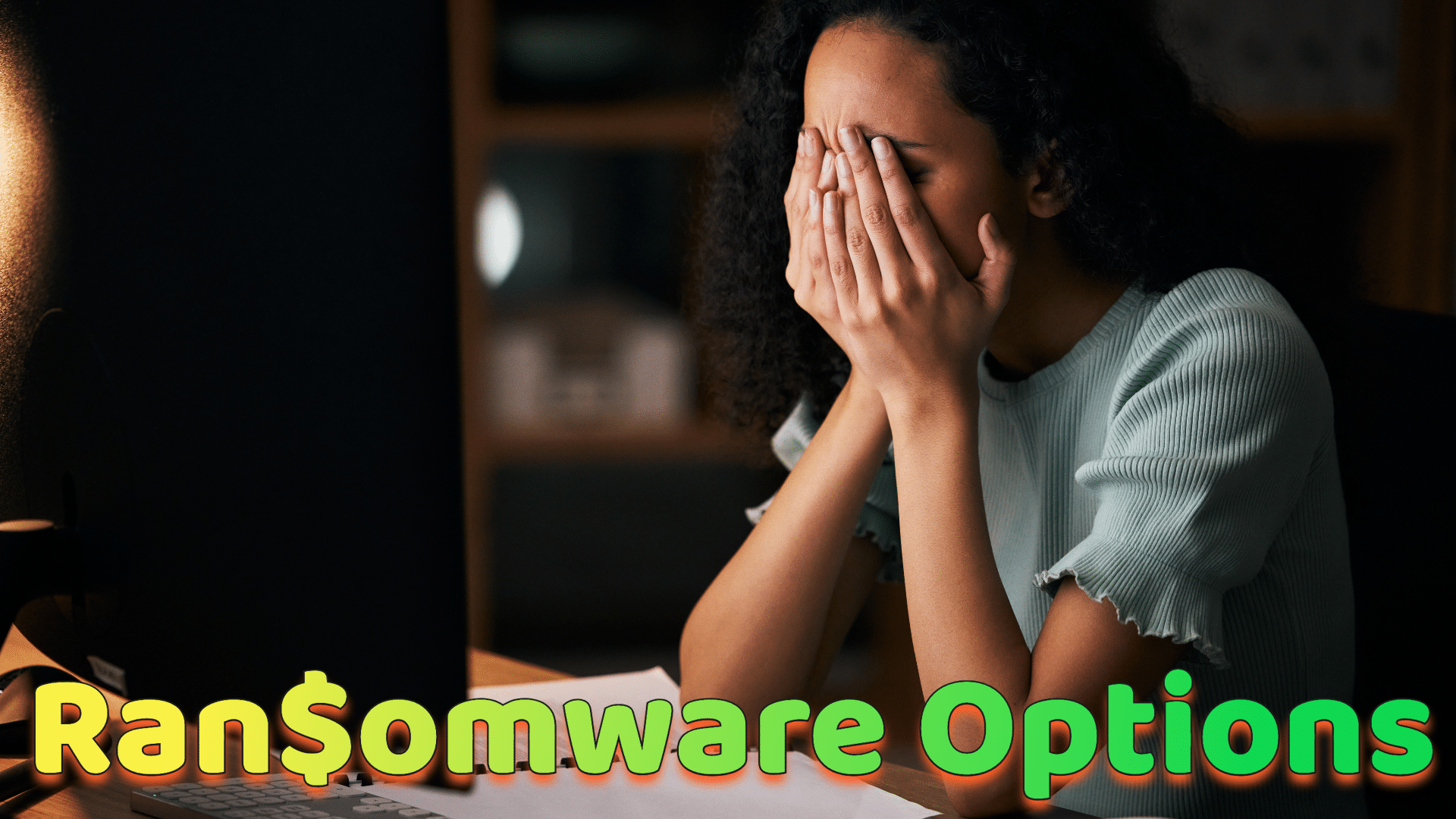It can happen out of nowhere… your computer shows a confusing popup that claims all of your files are locked away forever (or) will be exposed to the public… unless you pay a huge ransom fee.
This fee can range from $300 to $10,000 and beyond. Lake City got hit with a $460,000 ransom in 2019, and… the city taxpayers made the payment.
One thing is for sure, there’s likely no way you can just shell out that kind of money in the time frame the cyber criminals are demanding. Even if they offered some kind of “buy now, pay later”… it’s still a lot of money!
Recent research shows that cybercriminals are getting creative with their extortion options. These “choices” include paying to delay the publication of your stolen data (or) paying to have that data deleted before it’s made public.
The exact amount of your ransom could even be “negotiated,” which makes the whole ordeal feel a bit more personal. Throw in an intimidating countdown timer to raise the drama and intimidation levels.
Clearly, it’s all designed to make you give in to their demands.
But… what if you’re really tempted to pay?
- Paying does NOT guarantee that you’ll get your data back… or that the thieves won’t demand more money later.
- Some governments have even made it illegal to make that payment
- By paying, you’re essentially funding and encouraging more attacks on others
So, what can you do to safeguard your business from falling victim to ransomware?
- Backups! Ones that are not directly attached to your computer, like an external hard drive or server network drive (usually the target of ransomware)
- Train your staff on recognizing phishing attacks and the risks of ransomware
- Invest in cyber security software and keep it up to date
- Keep your computers up to date too
- Make a clear incident response plan, so you’ll know exactly what to do if you’re ever hit by a ransomware attack
Consider taking additional proactive measures to help you stay secure. If you ever need help with that, let us know.